ACTIVE WINDOWS 10 USING KMS PICO.
Today in this post I will explain how to activate windows 10 using kms pico software.
1. now open the file you downloaded.
2, first of all, disable your antivirus.
3.now open the file.it will ask for a password. password is 12345.
4. this type of screen will be shown up.
5click on next.
6.accept terms and conditions.
7. choose where you want it to be installed.
8.click next.
9.wait for the installation to be completed.
10. open the start menu and click on "kms pico"
11.this type of window will pop up now click on the red button shown.
12 let it complete. now your windows is fully activated.
thanks for reading, if you have any doubt regarding this, please let me know in the comment section.
















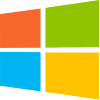



0 Comments